Payment Methods
Pay With Paypal
1.1 Paypal Account
1.2 Credit/Debit Card without a Paypal Account
1.3 Pay Later
1.1 Paypal Account
When you place an order with Paypal you will be redirected to the PayPal payment page, where you can confirm your payment by logging in with your PayPal username and password.
1.2 Credit/Debit Card without a Paypal Account
You may still check out even without a PayPal account. To do so, please click on "Pay with Debit/Credit Card" and you’ll be redirected to a secure page where you can enter your credit card information to complete your payment safely via PayPal.

This will take you to the guest checkout when you can enter your card details and complete your card payment transaction.

Tips:
In order to protect the rights of buyers and sellers and prevent economic fraud, for large-value economic transactions, we only accept paypal payments
PayPal currently has a comprehensive customer protection policy, which can effectively avoid fraud.
PayPal currently supports credit card, debit card and balance payment.
If you don't know how to link your credit card or debit card to your PayPal account. Please read: How do I link my credit card to my PayPal account?
1.3 Pay Later
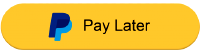
PayPal offers short-term, interest-free payments and other special financing options that buyers can use to buy now and pay later, while merchants get paid up-front. Pay Later offers are included with PayPal Checkout at no additional cost to you.
- Choosing a selection results in a full page refresh.

